Etherauthority Theme Documentation
ICO Script
- created: 10/14/2018
- latest update: 10/14/2018
- by: Etherauthority
- email: [email protected]
Welcome to the Etherauthority ICO Script by Etherauthority Team. Thank you for choosing us. In this documentation, you’ll find almost everything related to this theme. If you find something that we missed to explain or have any questions, please contact us on [email protected] or create a ticket on Envato Support.
Installation
Extract the contents of the zipped package downloaded trom Themeforest.net to your computer. In the contents of the package, you’ll find these files below:
- Documentation Folder (Contains this document)
- etherauthority.zip (Main Script)
There are two possible ways to install the Script:
Install via Installer
- Upload files etherauthority.zip In the your domain public_html folder from your computer.
- extract it
- Go to http://yourdomain.com/install/index.php
- Fill The Database server information
- after submit script installed successfully.
- if script not installed please use second manual methoad
Upload via FTP
- Extract the etherauthority.zip file
- Upload the extracted etherauthority folder to /public_html/ folder on your server using with any FTP software.
If you are not familiar with FTP or looking for any FTP software, FileZilla is easy to use.
Install & Configure Manually
- Extract the etherauthority.zip file on your Hosting Or Server
- open /appliction/config/database.php file Configure your database details.
- open adminx/appliction/config/database.php file Configure same database details here.
- if database not imported via installer you can import manually via phpmyadmin. Database files : etherauthority\install\assets\install.sql
If you are not familiar with Configuration , Contact for Support via envato
Admin Panel
AdminUrl : http://yourdomain.com/adminx
You can Manage all members, General & ICO Settings here
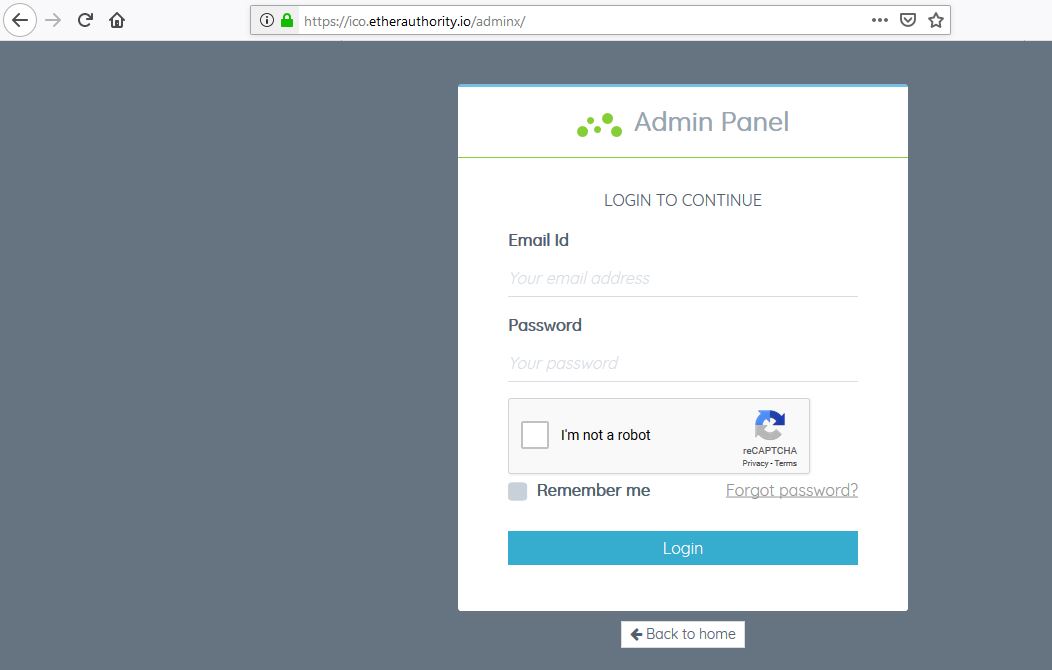
- Default Login Credential for admin
- Email Id: [email protected]
- Password: admin123
General Settings
Basic Script Settings Update from general section tab
To Updates general settings, follow this steps:
- Go to Admin settings → General settings
- Click on General settings and Change Details.
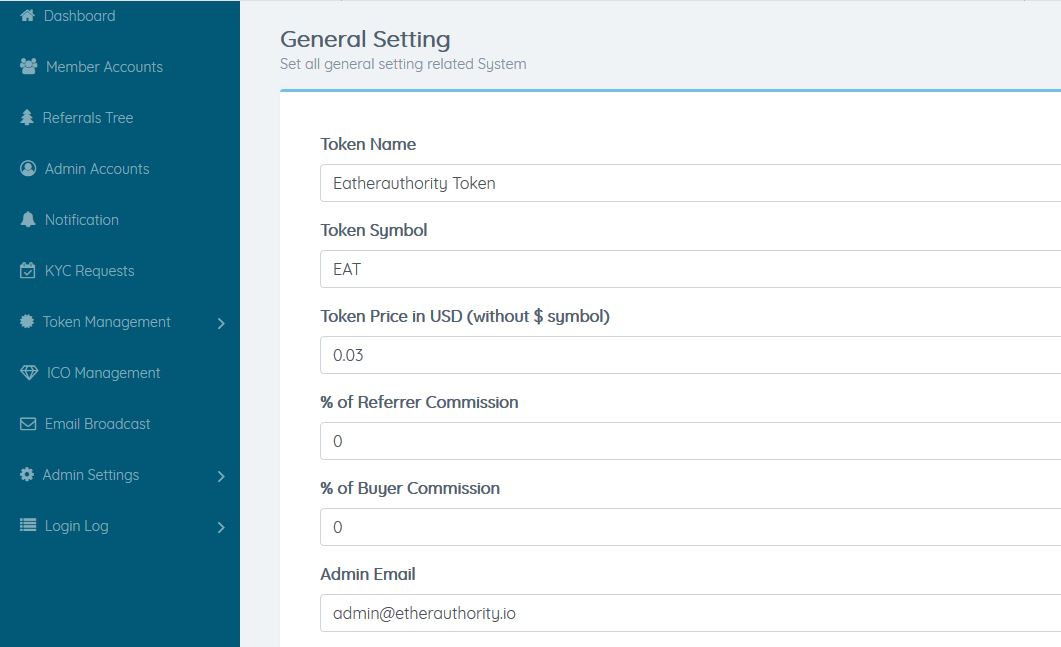
- General Settings For ICO
- Token Name: Name of Your Coin/Token
- Token Symbol: Symbol of Your Token/Coin
- Token Price: Token/Coin price in USD
- Refferal Commission: Set refferal Commisionn
- Buyer Commission: Set Buyer Commisionn
- Admin Email: Change Main Email
- Update Site Logo: Update Your Main Logo
- Update Coin Icon: Update Your Token/Coin icon
Payment Settings
Coin Gate Payment Gateway Settings
To Updates Payment settings, follow this steps:
- Go to Admin settings → Payment Gateway settings
- Click on Payment Gateway settings and Change Details.
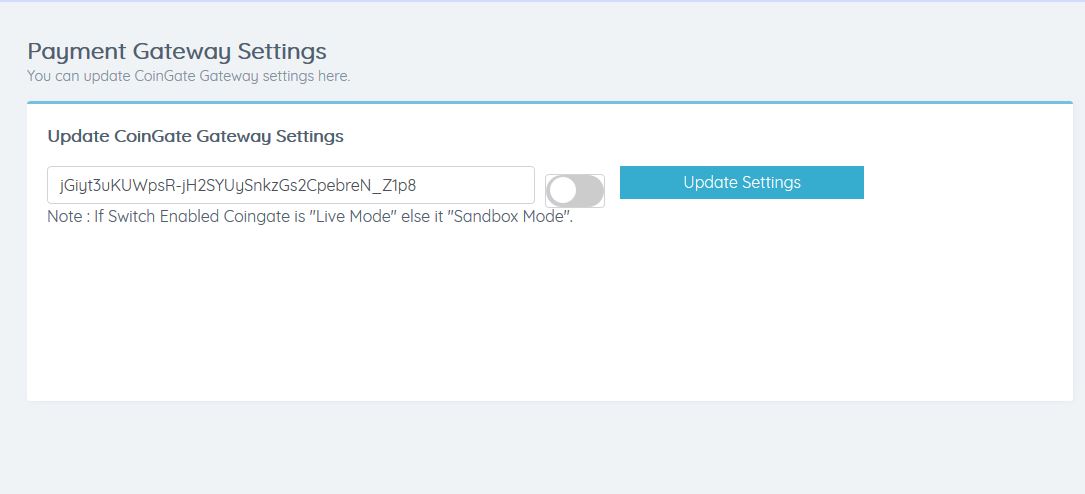
ICO Managemant
ICO Managemant setting update through this tab.
To Update ICO data, follow these steps:
- Go to ICO Management
- In the ICO Management page screen You can update ICO Phase in the list.
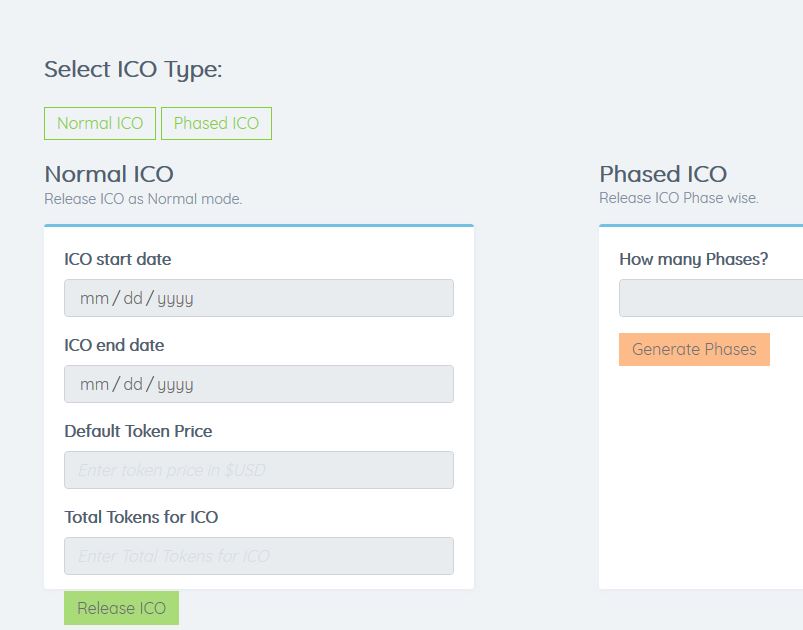
Support
If you have any issues about installation or find any bugs related with Eatherauthority Script., you can open a ticket from the link below.
Please provide your envato purchase code and your envato username in your ticket.
Credits
Front-End
Bootstrap - http://getbootstrap.com
Theia Sticky Sidebar - https://github.com/WeCodePixels/theia-sticky-sidebar
jQuery lockfixed - http://www.directlyrics.com/code/lockfixed
Backstretch - http://srobbin.com/jquery-plugins/backstretch
FitVids - http://fitvidsjs.com
cookie.js - https://github.com/florian/cookie.js
retina.js - https://github.com/imulus/retinajs
Picturefill - https://github.com/scottjehl/picturefill
OwlCarousel2 - https://github.com/smashingboxes/OwlCarousel2
Font Awesome - http://fontawesome.io
Javascript-Equal-Height-Responsive-Rows - https://github.com/Sam152/Javascript-Equal-Height-Responsive-Rows
Back-End
OptionTree - https://github.com/valendesigns/option-tree
Hybrid Media Grabber - http://themehybrid.com/hybrid-core
Mobile Detect - https://github.com/serbanghita/Mobile-Detect
All images used on live preview &these are included in the Script package.